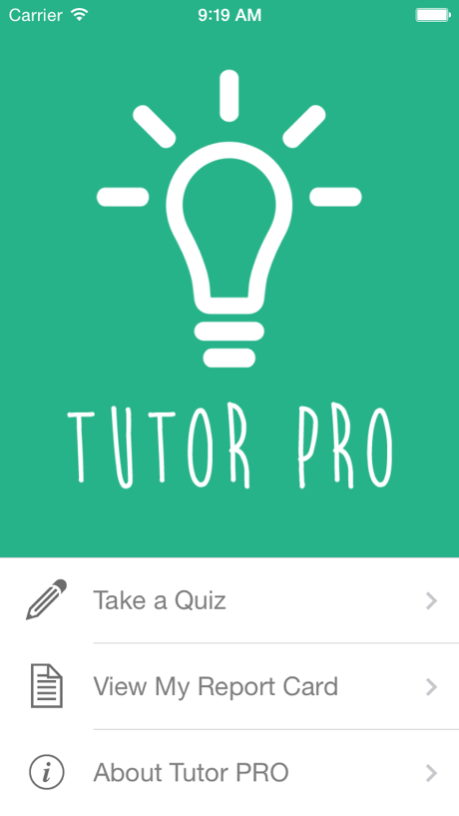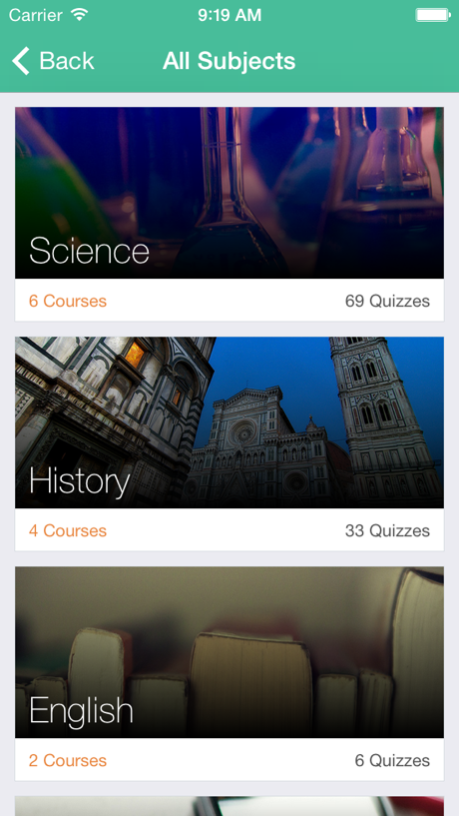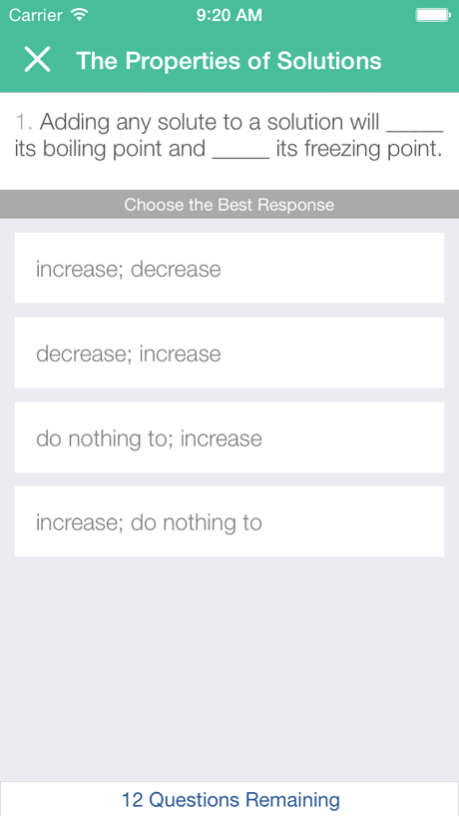Tutor PRO 4.0
Continue to app
Free Version
Publisher Description
It's simple really. Tutor PRO is an app that uses current day research to give you the best learning experience. Immediate feedback on answers, quick quizzes, and a fun interface.
This app was made by a student for students to try and make the education process just a little bit easier.
Gain access to over 3,000 questions and answers with numbers still climbing everyday! This app is free because there should be no barriers to learning and that is what we strongly believe.
Aug 25, 2014
Version 4.0
Hey Guys.
Sorry for the long delay between updates, everything has been pretty crazy trying to transition to College and such. But i wanted to thank everyone for downloading this app because you were the first group of people to inspire me to want to program for the rest of my life. So in order to thank you I reworked the entire app from the front to the back. Every single line of code is brand new and made to make the experience work and look a lot better.
- Faster Download Time
- Fast and instant grade time
- Revamped App Design
- Fully iOS 7 Compliant
- Works on iPhone 5 Screen
I tried to include as many features that were supported by current research today to make sure that the learning process is quick and easy. If you have any questions or ideas don't hesitate to ask.
Thanks so much and I hope you enjoy the app,
Jackson13.info
About Tutor PRO
Tutor PRO is a free app for iOS published in the Kids list of apps, part of Education.
The company that develops Tutor PRO is Jackson13.info. The latest version released by its developer is 4.0.
To install Tutor PRO on your iOS device, just click the green Continue To App button above to start the installation process. The app is listed on our website since 2014-08-25 and was downloaded 3 times. We have already checked if the download link is safe, however for your own protection we recommend that you scan the downloaded app with your antivirus. Your antivirus may detect the Tutor PRO as malware if the download link is broken.
How to install Tutor PRO on your iOS device:
- Click on the Continue To App button on our website. This will redirect you to the App Store.
- Once the Tutor PRO is shown in the iTunes listing of your iOS device, you can start its download and installation. Tap on the GET button to the right of the app to start downloading it.
- If you are not logged-in the iOS appstore app, you'll be prompted for your your Apple ID and/or password.
- After Tutor PRO is downloaded, you'll see an INSTALL button to the right. Tap on it to start the actual installation of the iOS app.
- Once installation is finished you can tap on the OPEN button to start it. Its icon will also be added to your device home screen.